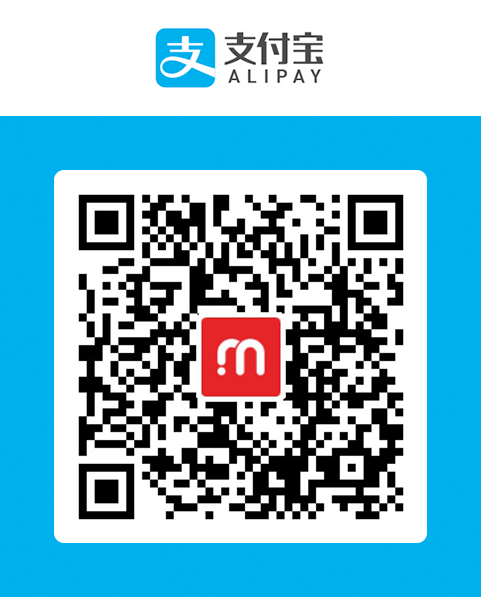通过纯css实现文字音符跳动效果 完整代码: <!doctype html> <html> <head> <meta charset="utf-8"> <title>纯css文...
通过纯css实现文字音符跳动效果

完整代码:
<!doctype html>
<html>
<head>
<meta charset="utf-8">
<title>纯CSS文字跳动音符效果</title>
<style>
html,
body {
width: 100%;
height: 100%;
background: #00ffac;
background: -webkit-linear-gradient(45deg, #00ffac 0%, #0472FF 100%);
background: -webkit-linear-gradient(45deg, #00ffac 0%, #0472FF 100%);
background: linear-gradient(45deg, #00ffac 0%, #0472FF 100%);
overflow: hidden;
-webkit-font-smoothing: antialiased;
display: -webkit-box;
display: -webkit-flex;
display: -ms-flexbox;
display: flex;
-webkit-box-pack: center;
-webkit-justify-content: center;
-ms-flex-pack: center;
justify-content: center;
-webkit-box-align: center;
-webkit-align-items: center;
-ms-flex-align: center;
align-items: center;
}
h1 {height: 100px;}
h1 span {
position: relative;
top: 20px;
display: inline-block;
-webkit-animation: bounce .3s ease infinite alternate;
animation: bounce .3s ease infinite alternate;
font-family: 'Titan One', cursive;
font-size: 80px;
color: #FFF;
text-shadow: 0 1px 0 #CCC,
0 2px 0 #CCC,
0 3px 0 #CCC,
0 4px 0 #CCC,
0 5px 0 #CCC,
0 6px 0 transparent,
0 7px 0 transparent,
0 8px 0 transparent,
0 9px 0 transparent,
0 10px 10px rgba(0, 0, 0, .4);
}
h1 span:nth-child(2) {
-webkit-animation-delay: .1s;
animation-delay: .1s;
}
h1 span:nth-child(3) {
-webkit-animation-delay: .2s;
animation-delay: .2s;
}
h1 span:nth-child(4) {
-webkit-animation-delay: .3s;
animation-delay: .3s;
}
h1 span:nth-child(5) {
-webkit-animation-delay: .4s;
animation-delay: .4s;
}
h1 span:nth-child(6) {
-webkit-animation-delay: .5s;
animation-delay: .5s;
}
h1 span:nth-child(7) {
-webkit-animation-delay: .6s;
animation-delay: .6s;
}
@-webkit-keyframes bounce {
100% {
top: -20px;
text-shadow: 0 1px 0 #CCC,
0 2px 0 #CCC,
0 3px 0 #CCC,
0 4px 0 #CCC,
0 5px 0 #CCC,
0 6px 0 #CCC,
0 7px 0 #CCC,
0 8px 0 #CCC,
0 9px 0 #CCC,
0 50px 25px rgba(0, 0, 0, .2);
}
}
@keyframes bounce {
100% {
top: -20px;
text-shadow: 0 1px 0 #CCC,
0 2px 0 #CCC,
0 3px 0 #CCC,
0 4px 0 #CCC,
0 5px 0 #CCC,
0 6px 0 #CCC,
0 7px 0 #CCC,
0 8px 0 #CCC,
0 9px 0 #CCC,
0 50px 25px rgba(0, 0, 0, .2);
}
}
</style>
</head>
<body>
<h1>
<span>u</span>
<span>m</span>
<span>T</span>
<span>h</span>
<span>e</span>
<span>m</span>
<span>e</span>
</h1>
</body>
</html> 
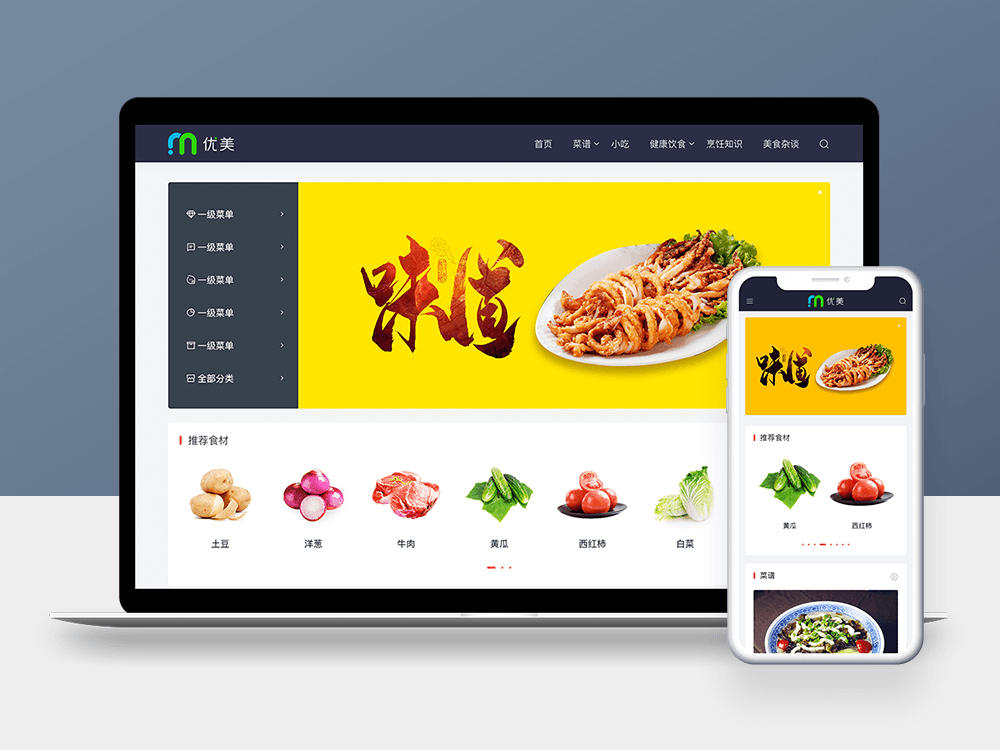

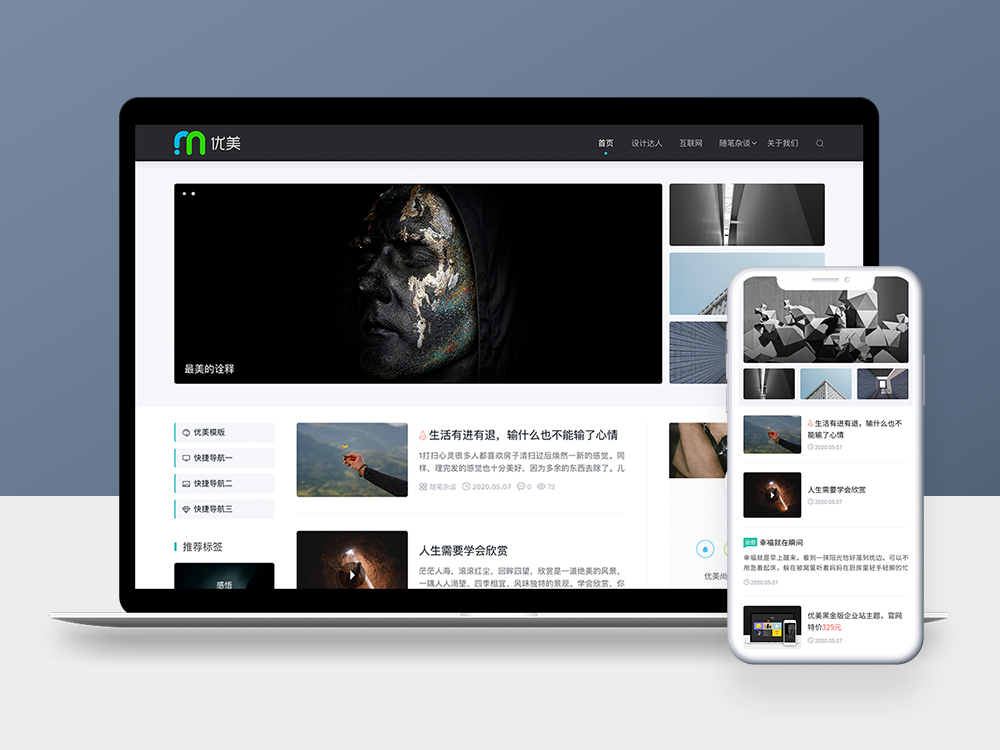
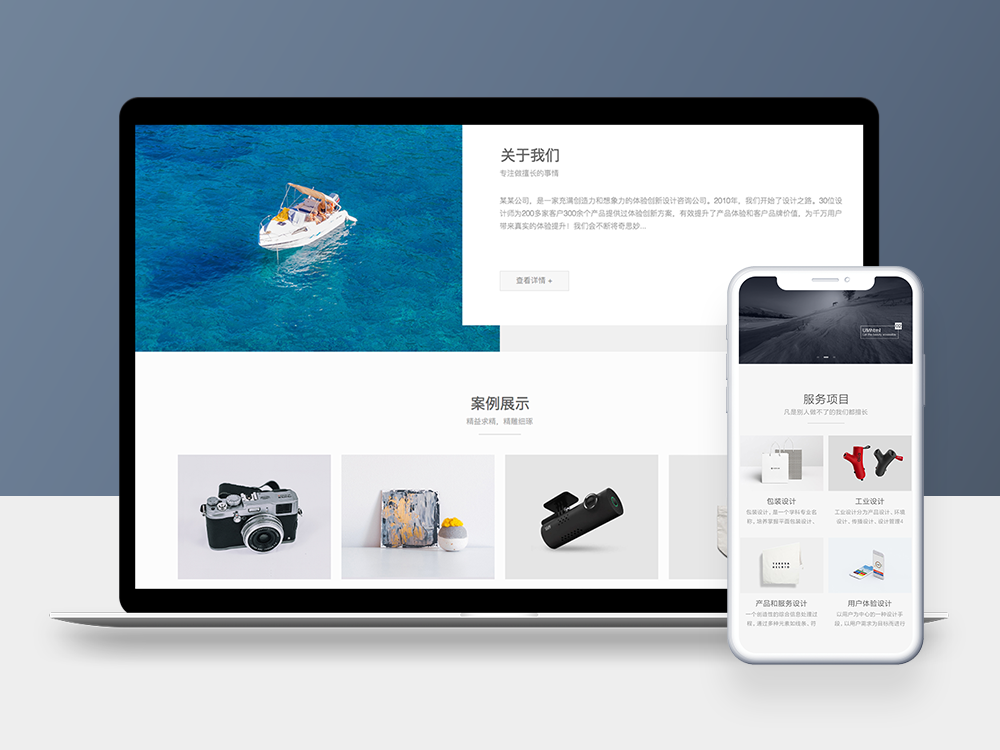
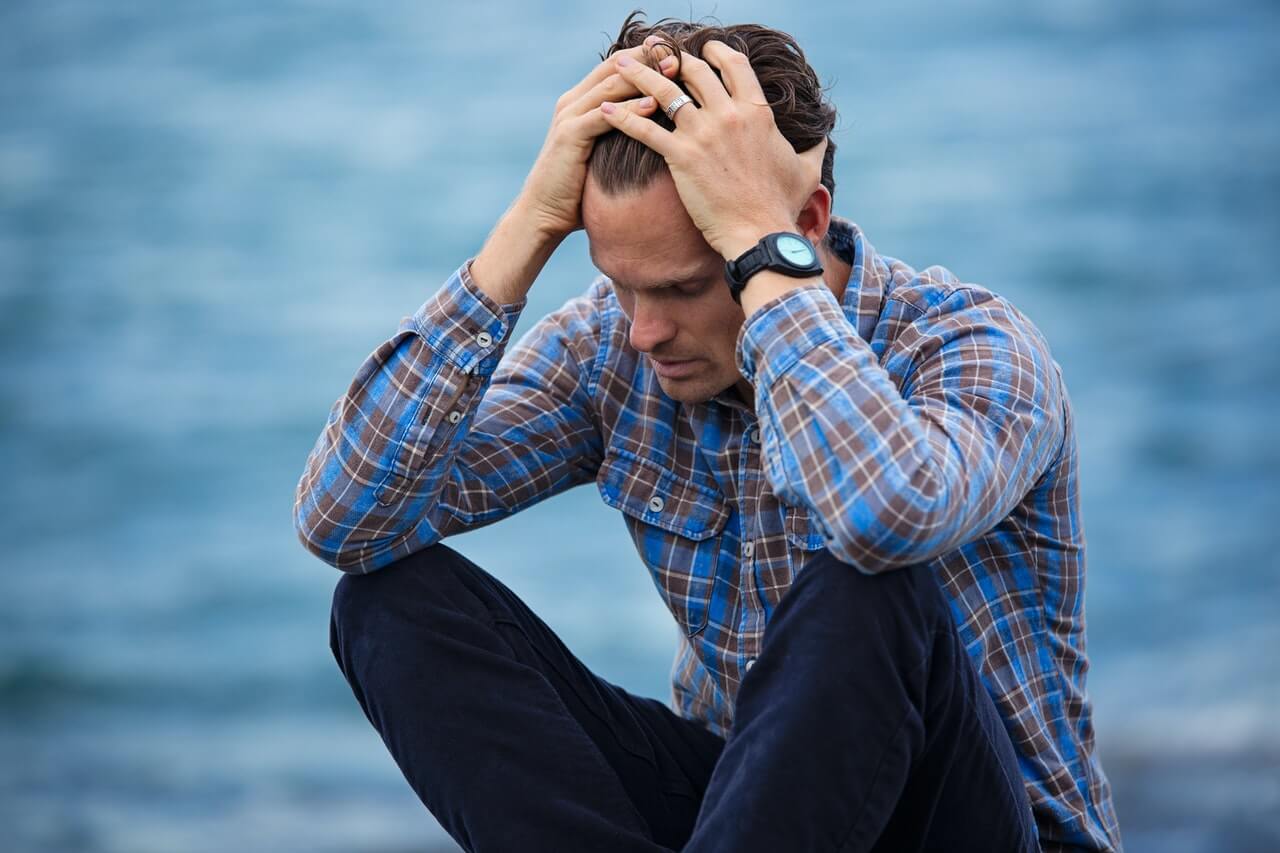


 umtheme
umtheme