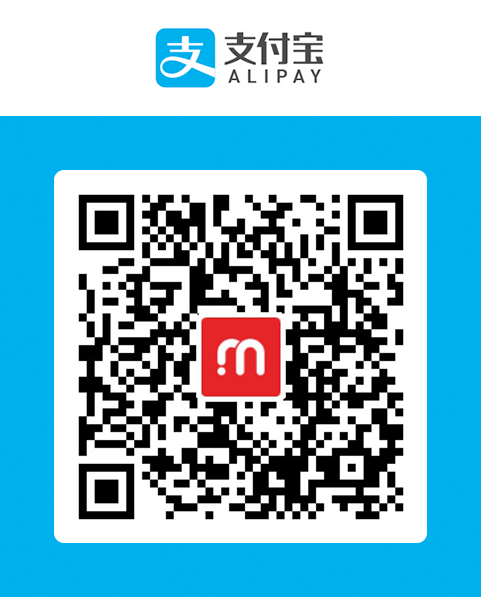<!DOCTYPE html> <html> <head> <meta charset="UTF-8"> <title></title> <!--<link rel="stylesheet"&...
<!DOCTYPE html> <html> <head> <meta charset="UTF-8"> <title></title> <!--<link rel="stylesheet" href="bootstrap.css"/>--> <link href="http://cdn.bootcss.com/bootstrap/3.3.6/css/bootstrap.min.css" rel="stylesheet"> <!--<script src="Jquery-1.11.3.js"></script>--> <script src="http://code.jQuery.com/jquery-1.8.0.min.js"></script> <style> ul,li,ol,li{ list-style:none; margin:0;padding:0; } a,a:link,a:hover,a:visited { text-decoration: none; color: #333; cursor: pointer; } .dk_toggle:hover{ color: #00a2d2; } .fg-text{ width:110px; float: left; line-height: 34px; text-align: right; padding-right: 5px; margin-bottom: 0; font-family:"Helvetica Neue", Helvetica, Arial, sans-serif; font-size: 13px; font-weight: normal;} .fg-input{ margin-left:110px; position: relative; } .dk_toggle{ width:100%; border: 1px solid #ccc; border-radius: 5px; display:inline-block; font-size:14px; color:#333; padding:7px 10px;} .dk_toggle:after{ border-top:5px solid #4B4B4B; border-right:5px solid transparent; border-left: 5px solid transparent; content: ""; position: absolute; right:15px; top:45%; } .dk_option{ position:absolute; top:32px; width:100%; border: 1px solid #8c8c8c; border-bottom-left-radius: 5px; border-bottom-right-radius: 5px; border-top-color:#ddd; box-shadow: 0 2px 8px rgba(0, 0, 0, 0.2); z-index: 100;background: #FFFFFF} .dk_option ul li{ width:100%; padding:8px 10px; } .dk_hover{ background: #00a2d2 } .hide{ display: none } </style> </head> <body> <div class="form-group col-md-6"> <label>项目列表:</label> <div> <a href="#">请选择</a> <div class="dk_option hide" > <ul> <li> <a href="#">请选择</a> </li> <li> <a href="#">项目一</a> </li> <li> <a href="#">项目二</a> </li> <li> <a href="#">项目三</a> </li> <li> <a href="#">项目四</a> </li> </ul> </div> </div> </div> <script> $(function(){ $("a,input,button").focus(function(){this.blur()}); var dk_option = $(".dk_option"); var dk_toggle = $(".dk_toggle"); dk_toggle.click(function(event){ event.preventDefault(); if(dk_option.hasClass("hide")){ dk_option.removeClass("hide"); }else{ dk_option.addClass("hide") } }); dk_option.on("mouseover","li",function(){ $(this).addClass("dk_hover") .siblings("li") .removeClass("dk_hover") }); dk_option.on("click","li",function(){ dk_toggle.html( $(this).children("a").html()) .next(".dk_option") .addClass("hide"); }) }); </script> </body> </html>
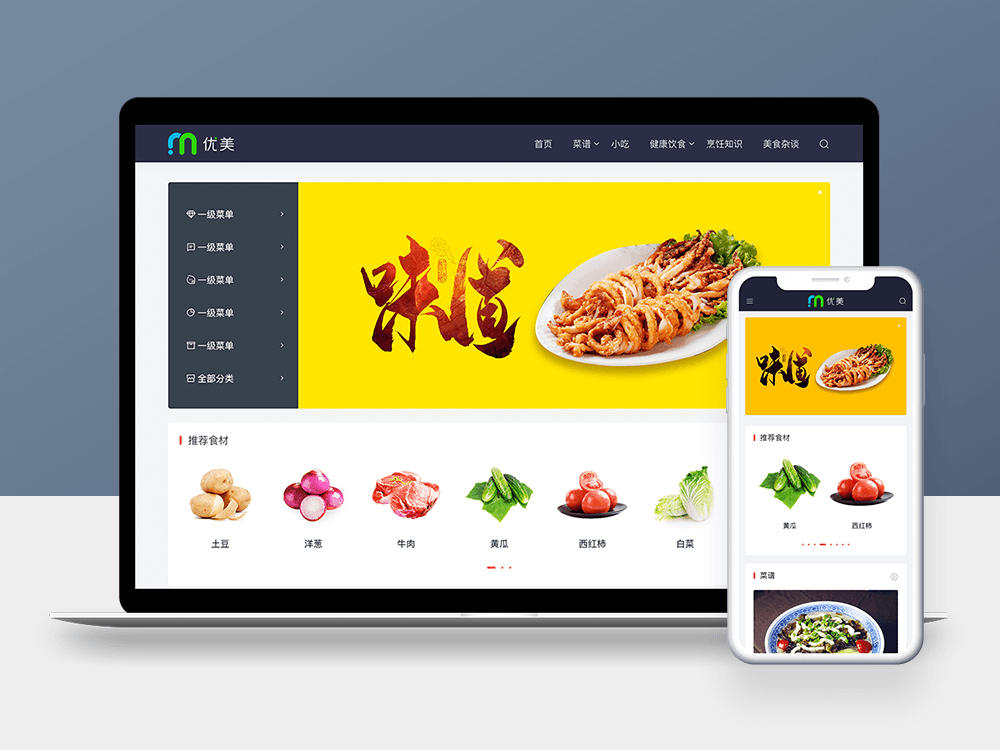

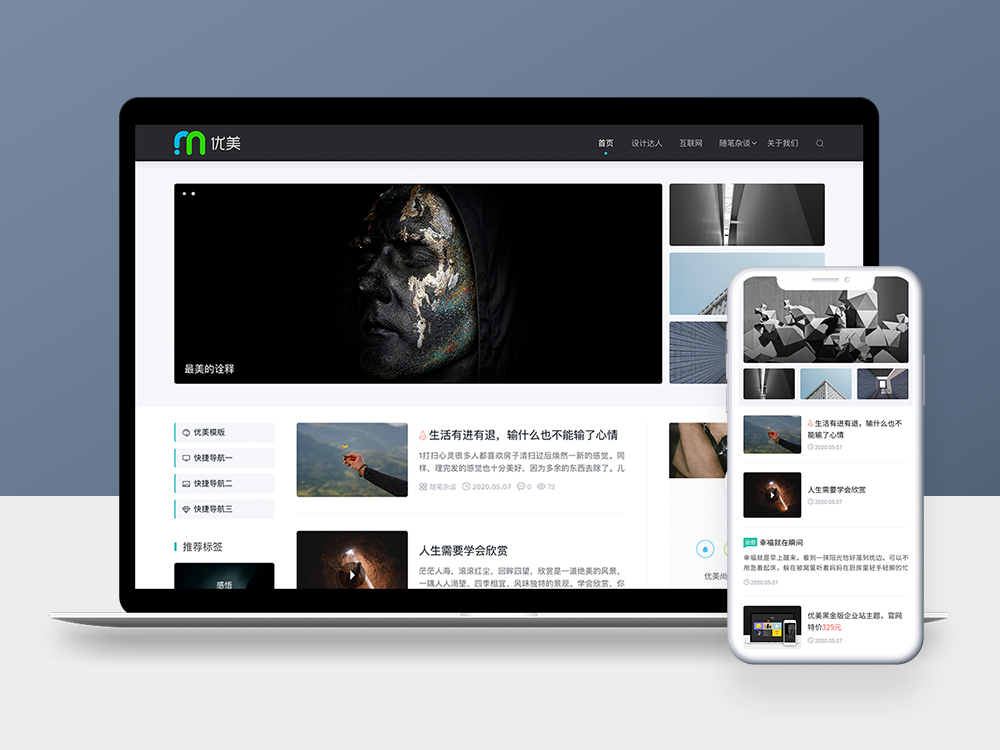
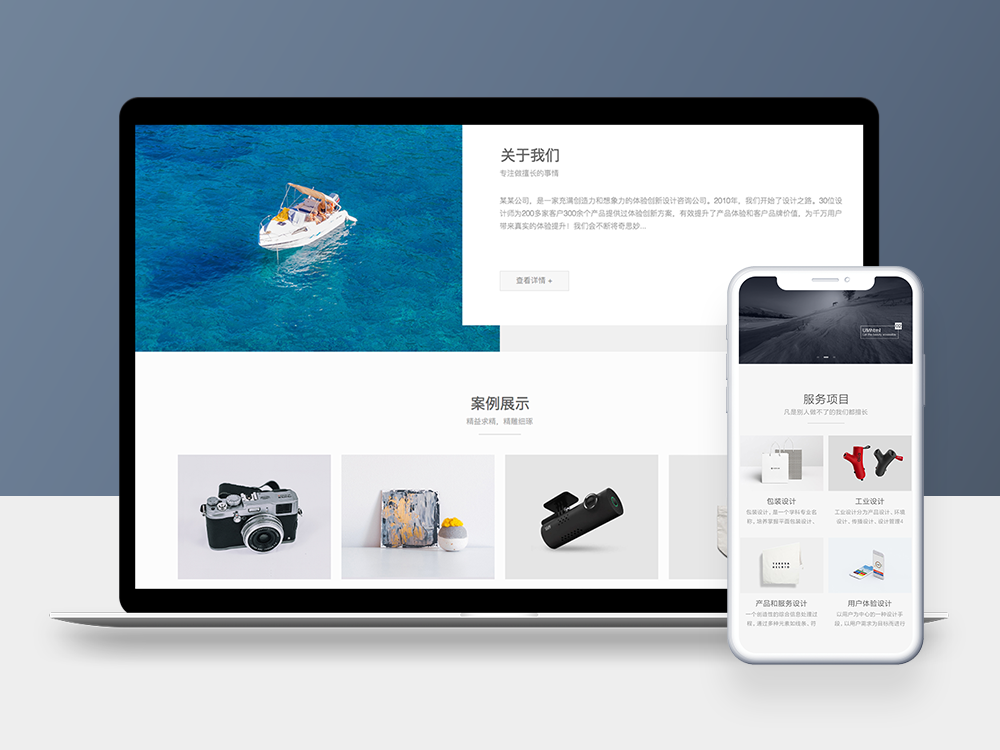
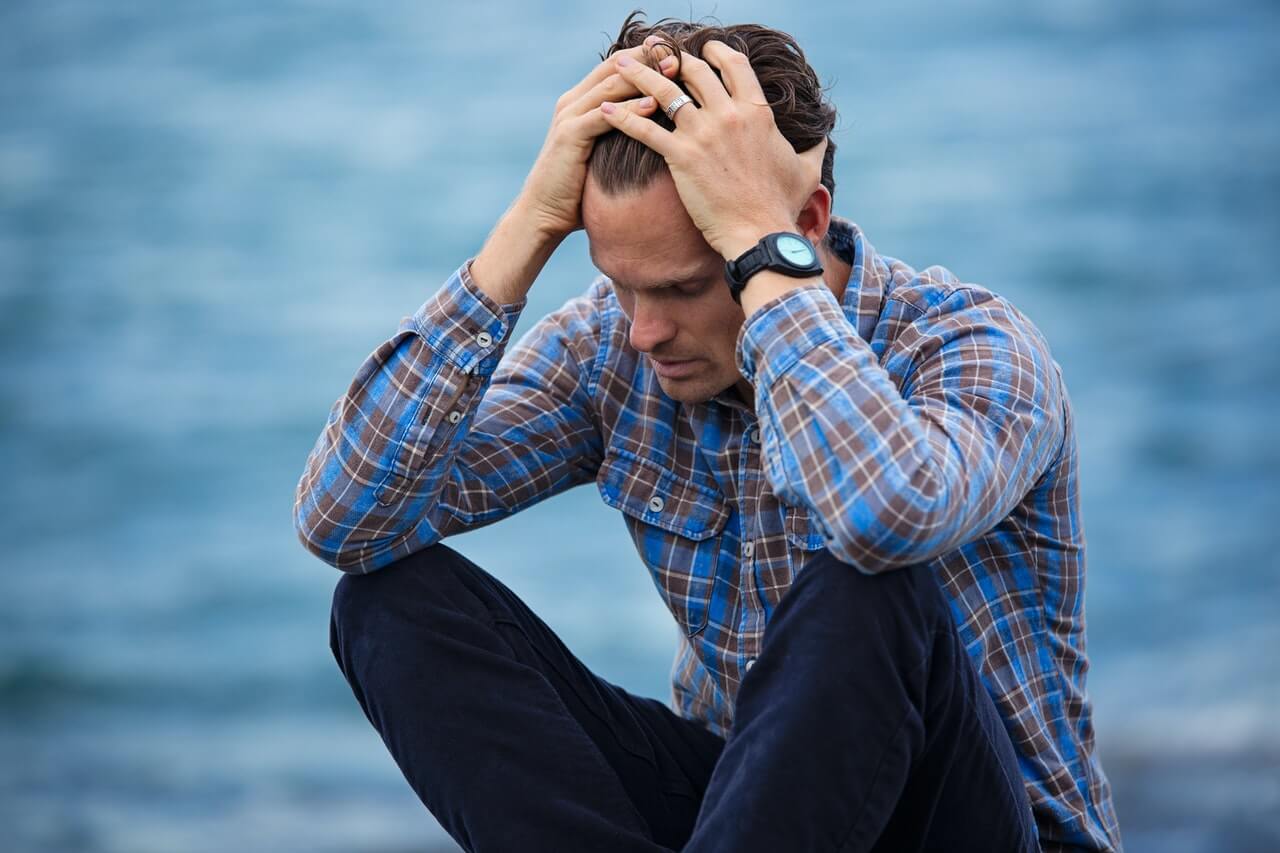


 umtheme
umtheme